Download Torrent with Seedr Directly
Direct downloads are usually preferred over torrents, as P2P file transfer can be slow and unreliable at times. The good news is that torrents can be effectively “direct-downloaded” using a seedbox service. A seedbox is a server that can exchange files with a P2P network. Seedr (www.seedr.cc), which is the focus of this article, is one such service. The main plus point of Seedr over other seedboxes is that it has a generous free plan. Given below are a few reasons as to why it’s beneficial to use Seedr (or any other seedbox service)when downloading torrents.
Download Speed
As mentioned previously, Seedr basically lets you direct download torrents. Their servers in the Netherlands can download a torrent into your account in a very short time. Trending or recent torrents don’t usually take any time to “download” because they already exist in the server (downloaded by fellow users). After downloading stuff into Seedr, you can directly download the files into your PC as fast as your internet connection permits.
How to use Seedr
1. After Sign in Seedr, It's time to download torrents.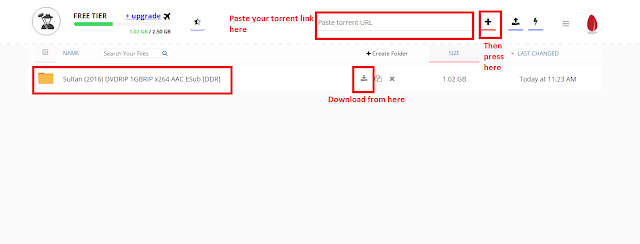
2. At first you have to paste your torrent link in its Paste Torrent Url Box.
3. Then Click on a "+" sign to add your torrent.
4.After Some time you can find your torrent in your files.
5.Then you just have to click on download button.
6.That's all.
Enjoy the Free service of Seedr.


No comments:
Post a Comment